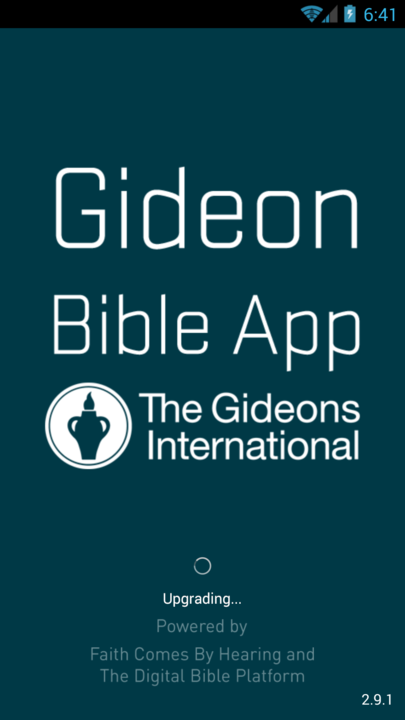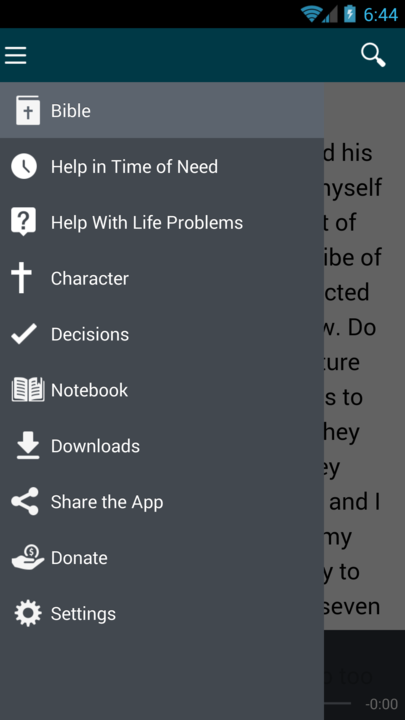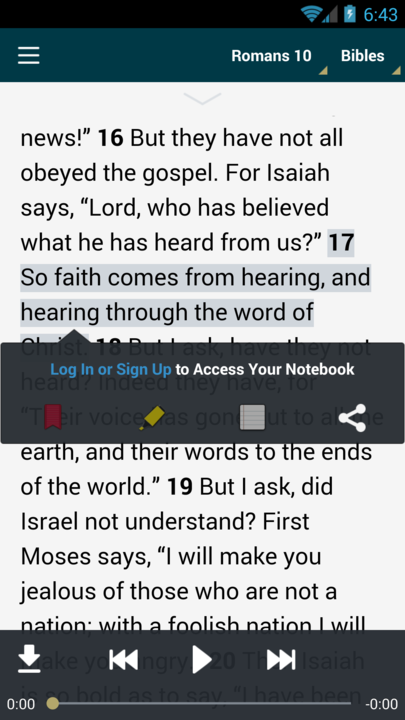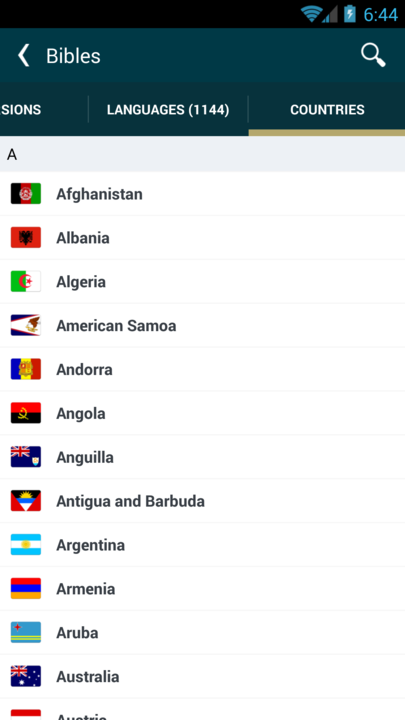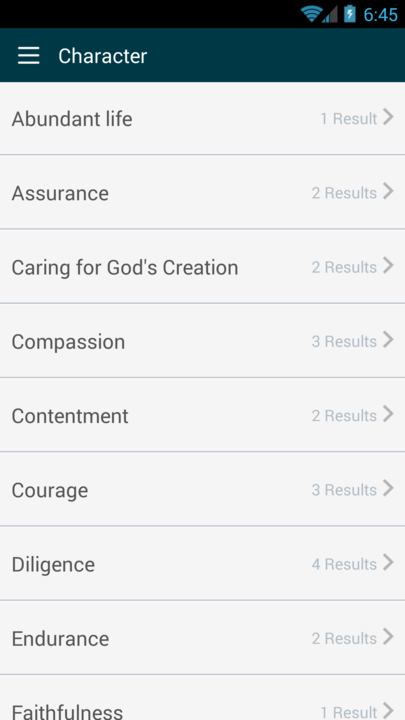HOW TO DOWNLOAD AND USE THE GIDEON BIBLE APP
What is the Gideon Bible App? The Gideon Bible App (www.gideons.bible.is) offers mobile access to Scripture in a multitude of languages including text and dramatized Audio Bibles so you can read and listen to the Bible in your own language.
Why is a Bible App so important and essential? Mobile digital time (phones, tablets, watches, etc.) is significantly higher than those who use desktop/laptop computers for accessing the internet. 80% of all internet users own a smartphone. Mobile device users access digital media 89% of the time through apps, not through websites, using mobile apps for over an hour per day.
How can I download the Gideon Bible App? Go to iTunes or Google Play via your mobile deviceand search “Gideon Bible App” or use the below links for direct access.
How can I change the language of the Bible? What languages are available? When you initially open the app, click on the “languages” or “country” tab in the top-center of the screen and select one of the 1,100+ available languages. You can also access this from the default page by clicking on “Bibles.”
How can I look up a specific Bible book, chapter, or verse? The easiest way is once you have selected your Bible translation, click on the top center bible book and chapter reference (i.e. “Genesis 1” is the default) and scroll to select the book and chapter. Once you are in the correct book and chapter, you can scroll to select the desired verse or passage. There is also a search bar in the left menu within which you can type the specific verse address.
How can I bookmark or highlight a specific Bible verse or passage? How can I share a specific Bible verse or passage? Press and hold on the desired verse to select the verse or passage you desire. Then select the left red bookmark, yellow highlighter, notebook, or sharing tool
How can I take notes in my Bible app? How can I sync my Bible bookmarks, highlights, and notes? In order to take notes in your Bible app you will need to sign up for an account and log in. Once you have an established account your data will be synced on any logged in platform you use.
How can I search for a particular passage, word or theme in the Bible? Hit the three horizontal line button in the upper left corner to pull open the left menu. In the upper left search bar (next to the magnifying glass) you can type in the passage, word ortheme you desire to search.
How can I listen to the Bible? Under the Bible selection, hit the play button (sideways triangle) to play the current text. From the same toolbar you can download (downward pointed arrow), advance or rewind (sideways pointed double triangle) the chapter.
How can I read or listen to the Bible offline? Select “Downloads” from the left side of your screen and select the particular Bible language and translation you want to download for offline use. You then will select to download the “Text” (Old Testament or New Testament in its entirety) or “Audio (selecting the specific book or chapters you want to download). You will need a free account to download the text for offline use. You can click “Edit” in the upper right hand corner to delete any audio files that you have downloaded (to save memory).
What is the link on “Help in Time of Need” for? This is a topical index of Bible verses that you will find greatly helpful in discovering God’s truths for every time and season of life.
What is the link on “Help with Life Problems” for? This is a selection of common temptations and sins so that you can find God’s truths concerning His will in your life.
What is the link on “Decision” for? Select “Decision” for a biblical Gospel presentation, opportunity to respond, encouragement for church involvement, and biblical assurance for new believers.
What is the link on “Character” for? Select “Character” for a topical presentation of Bible verses concerning the character God seeks for believers to model in their lives as a Gospel witness.
How can I share the Gideon Bible App? Click the “Share the App” feature to select how you would like to share the app (text, email, WhatsApp, Social media, AirDrop, etc.)
What is the link on “Settings” for? This area allows you to change the Bible translation you are using, the text size, theme, and font, account setup/login, and some informational links.
What is the link on “Donate” for? The Gideons provide this Bible app free of charge and have distributed over 2 billion Bibles through the generous donations of Christians all over the world.
Who is The Gideons International? The Gideons International (gideons.org) is a non-profit ministry that is dedicated to getting God's word to everyone, everywhere.
Who is Faith Comes by Hearing? Faith Comes By Hearing (www.faithcomesbyhearing.com) is the world leader in Bible recordings, seeking to provide free audio and text access to God’s Word in every language available.
“Hear, O Israel: The LORD our God, the LORD is one.
[5] You shall love the LORD your God with all your heart and with all your soul and with all your might.
[6] And these words that I command you today shall be on your heart. [7] You shall teach them diligently to your children, and shall talk of them when you sit in your house, and when you walk by the way, and when you lie down, and when you rise. [8] You shall bind them as a sign on your hand, and they shall be as frontlets between your eyes. [9] You shall write them on the doorposts of your house and on your gates.”
(Deuteronomy 6:4-9)